What is Error 404 and How Can You Fix It?
Published By: Shubham Ahuja Published On: 4 Sep 23 7 Min Read
Did you know that 79% of visitors who are unhappy with the functionality of a website say they are less inclined to make another purchase there? The same happens when they encounter the error 404!
You may encounter the error 404 page not found when browsing. In this case, the website server cannot locate the requested page. It can point to a bug in your domain name system (DNS) configuration settings or a hosting service.
Visitors to your website can get a negative impression after running across this problem. It also makes it more difficult for search engines to effectively crawl your website, resulting in website rankings.
Experience smooth web experiences with the top-notch website development services from Believ-In Technologies. We develop high-end websites as well as make sure your website never show a 404 error.
In this blog, we will explore – what is error 404, why should you consider fixing it, and how to fix error 404.
Let’s get started!
Table of contents
- What is Error 404?
-
How to Fix 404 Error?
- Regular 404 Error Audit
- Implement Proper Redirects
- Fix Broken Internal Links
- Update External Links
- Server Configuration Check
- Double-check For Mistyped Characters
-
What Causes the 404 Error?
- Type Incorrect URL
- Deleted or Moved Pages
- Broken Internal Links
- External Links to Non-Existent Pages
- Server Configuration Issues
- URL Changes without Proper Redirects
- Why Fix Error 404?
- How to Identify if There’s Error 404 is on Your Website?
- How To Create An Error 404 Page?
- Wrapping It Up
What is Error 404?
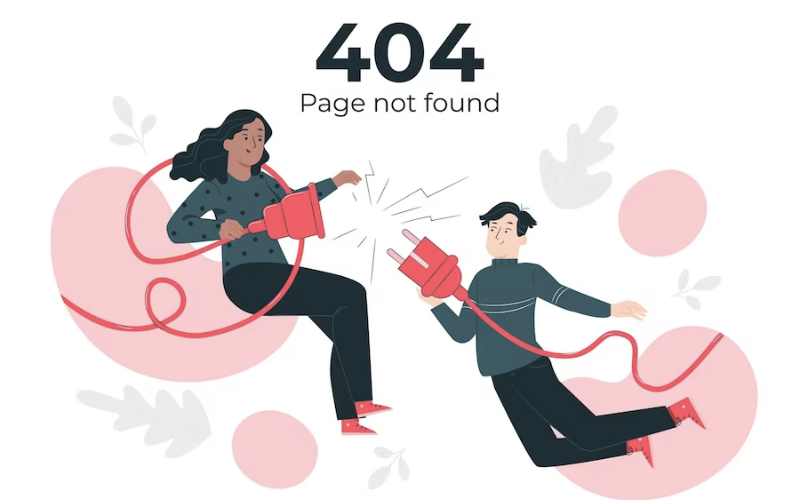
Error 404, commonly known as “Page Not Found,” occurs when you try to access a web page that doesn’t exist. A 404 error is the standardized HTTP status code.
Error 404 signifies a client-side problem that indicates the server couldn’t locate the requested URL. This might be due to a typo in the URL, a broken link, or the page being removed.
It’s a way for websites to tell you that what you’re trying to access isn’t available.
How to Fix 404 Error?
As a website owner, addressing the error 404 not found is crucial to maintaining a seamless user experience and safeguarding your website’s reputation. This error occurs when visitors try to access a page that doesn’t exist, resulting in frustration and potential disengagement.
Here are six easy ways to resolve 404 error messages and keep your website running smoothly:
Regular 404 Error Audit
Consistently review your website’s URLs to ensure their accuracy.
Typos and incorrect URLs are primary causes of the 404 error. Regularly test and double-check links before publishing or sharing them.
Implementing this habit reduces the chances of broken links and erroneous URLs leading to the dreaded 404 page.
Implement Proper Redirects

When deleting or moving pages, set up appropriate redirects to guide users to the new or relevant content.
Using 301 redirects informs both visitors and search engines that the content has been moved permanently. This not only prevents the 404 error but also maintains your website’s search engine ranking as well as credibility.
Fix Broken Internal Links
Regularly inspect your website for broken internal links. These links lead users to non-existent pages, triggering the 404 error. Utilize online tools to identify broken links as well as replace them with valid ones. This proactive approach ensures seamless navigation and a positive user experience.
Update External Links
External links to other websites can also contribute to the 404 error messages. If linked pages are deleted, or their URLs change, users will encounter the error when clicking on these links.
Periodically review external links within your content and update or remove any that are no longer functional. This practice enhances user satisfaction and maintains the integrity of your content.
Server Configuration Check
Occasionally, the 404 error can stem from server misconfigurations. Ensure your server settings are correctly tuned to locate and deliver requested content.
Verify that your server is optimized to handle requests accurately and promptly. This step guarantees that users can access your content without encountering server-related 404 errors.
Double-check For Mistyped Characters
Before you make a web page or link live, invest a moment in a thorough review. The seemingly minor details matter greatly. Mistyped characters, such as a single letter out of place, can instantaneously trigger a 404 error. Extra spaces hiding within the URL can lead to the same frustrating outcome. Even a seemingly trivial issue like inconsistent capitalization can result in a page not being found.
By taking the extra time to examine every aspect of the URL, you’re not only ensuring its accuracy but also preventing the occurrence of the dreaded 404 error. This proactive approach acts as a safety net, saving both you and your users from the annoyance and confusion that accompanies broken links.
What Causes the 404 Error?
As a website owner, it’s crucial to understand the factors behind the dreaded error 404. This not only helps enhance user experience but also maintains your website’s credibility.
Here are six common causes of the 404 error that you need to be aware of:
Type Incorrect URL

One of the most prevalent causes of the 404 error is entering an incorrect URL or including a typo in the link. These errors can arise when you manually input a web address with mistakes or generate links with inaccuracies.
Deleted or Moved Pages
The 404 error can emerge when a page is either deleted or shifted to a new location without implementing appropriate redirects. In such instances, when visitors attempt to access the affected page, they are met with the 404 page not found error message.
Broken Internal Links
Internal links are the backbone of guiding visitors through your website’s content seamlessly. The presence of broken internal links directing users to non-existent pages disrupts this flow as well as causing a 404 error page.
External Links to Non-Existent Pages
External links, directing users to content on other websites, can also generate a 404 error. If the linked external pages are deleted or undergo URL modifications, users who click on these links are confronted with 404 error messages.
Server Configuration Issues

Website server configuration can play a pivotal role in inducing the 404 page not found error. A misconfigured server might struggle to locate the requested page, resulting in users encountering the 404 message.
URL Changes without Proper Redirects
Altering URLs, such as modifying the structure of your website or modifying slugs, can trigger the 404 error if proper redirects aren’t established. Failing to set up appropriate 301 redirects leads users as well as search engines to the obsolete location, resulting in the 404 page not found error.
Why Fix Error 404?
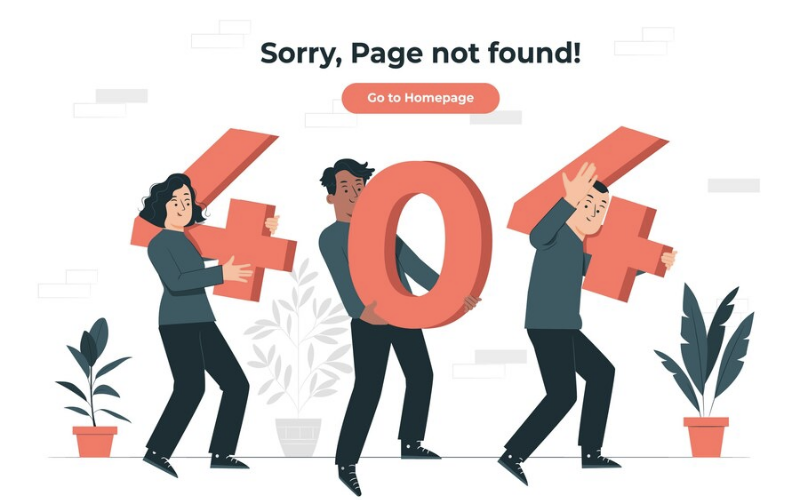
Fixing the error 404 not found on your website is crucial for maintaining a smooth user experience and upholding your website’s credibility.
When visitors encounter a 404 error, they’re essentially hitting a dead end – the content they’re seeking isn’t there. This can frustrate users and lead them to leave your site. By addressing 404 errors promptly, you ensure that visitors find the content they’re looking for, enhancing their satisfaction and engagement.
Moreover, broken links and missing pages negatively impact your website’s search engine ranking. Search engines value user experience, and a site with too many 404 errors could be perceived as outdated or poorly maintained.
Regularly fixing 404 errors demonstrates your commitment to providing accurate and relevant information, boosting your site’s credibility with both users and search engines.
How to Identify if There’s Error 404 is on Your Website?
Identifying if there’s a error 404 not found on your website can be a significant challenge, but there are straightforward ways to spot it:
- Google Search Console: Utilize this tool to identify crawl errors, including 404s, that Google encounters while indexing your site.
- Website Analytics: Analyze your website analytics to spot pages with high bounce rates or exit rates, indicating potential 404 errors.
- 404 Monitoring Tools: Use online tools that regularly scan your site for broken links as well as report 404 errors.
- Check Webmaster Tools: Similar to Google Search Console, other search engines’ webmaster tools can also provide insights into crawl errors.
- Internal Link Audits: Periodically review internal links on your site to ensure they lead to existing pages.
- 404 Error Logs: Access your server’s error logs to identify patterns of 404 errors and their sources.
How To Create An Error 404 Page?
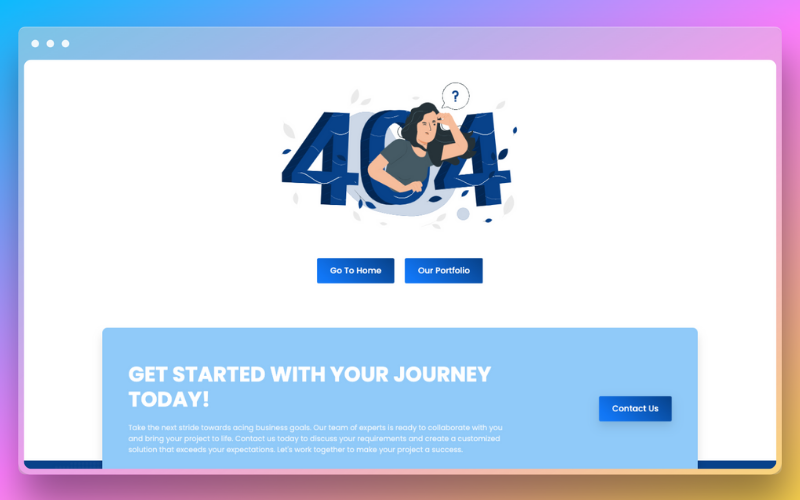
You can use any 404 error page plugins to make the 404 not found page more user-friendly.
The free 404 page plugin, for example, enables you to create a personalized 404 error page that contains:
- Search box
- Important links
- Contact details
The fact that the 404 page plugin doesn’t produce redirects is a further essential aspect. Never send a 404 not found page to a domain-specific page like example.com/404. Always allow the page in question to dynamically create the 404 error.
Additionally, you can also use wireframe tools to design responsive 404 error pages that can engage your audience instead of making them leave in frustration. You can check out our list of best wireframe tools to make an informed decision.
Wrapping It Up
At Believ-In Technologies, we specialize in website development and maintenance services. Our commitment is simple: we ensure your website stays error-free, steering clear of those annoying 404 errors. With our expertise, you can provide your visitors a smooth journey through your online space.
Eliminating the frustration of encountering 404 errors is just one way we enhance user satisfaction. Your website’s credibility and user engagement depends on efficient navigation. Our services guarantee that broken links and missing pages are a thing of the past, allowing your audience to explore your content hassle-free.
404 errors will occur on your website, whether you want it or not. The larger your site, the more you’ll notice. We propose developing a robust procedure for monitoring and correcting these sorts of mistakes. 404 error messages are never good for visitors or your business, and Google dislikes them as well.
