WordPress SEO for Beginners: The Ultimate Guide and Tips
Published By: Shubham Ahuja Published On: 8 Nov 23 7 Min Read
Did you know that a staggering 95% of people never scroll past the first page of Google search results? It’s a harsh reality, and it underscores the importance of mastering WordPress SEO for beginners.
If you’re new to the world of websites and online visibility, you’re in for a treat. At Believ-In Technologies, we specialize in WordPress website development and SEO services, making us your go-to partner for achieving online success.
This comprehensive guide will walk you through step by step SEO for WordPress. By the end, you will have a clear understanding of how to improve SEO on WordPress, increase its visibility on search engines, as well as attract a larger audience organically.
Are you ready to take your WordPress website to the next level?
Let’s get started and learn how to do SEO for WordPress sites!
Table of contents
-
WordPress SEO Basics
- Why is WordPress SEO important for Beginners?
- On-Site WordPress SEO
- Off-site WordPress SEO
-
WordPress SEO Best Practices
- Configure Your WordPress Visibility Settings
- Setup a Permalink Structure
- Create a Clean Navigation Menu
- Install a WordPress SEO Plugin
- Optimize Your Content With Your Focus Keyword
- Always Clean Broken Links
- Maintain a Proper Internal Linking Structure
- Use WordPress Tags and Categories
- Perform Image Optimization
- Speed Up Your Website
- Wrapping It Up
WordPress SEO Basics

If you’re a beginner diving into the world of websites, you might be wondering why WordPress SEO is crucial.
Well, here’s the scoop: Your website’s success hinges on its visibility in search engines.
In other words, when someone searches for a topic related to your website, you want to be on the first page of Google, not buried in the depths of the internet.
Why is WordPress SEO important for Beginners?
WordPress SEO is the cornerstone of online success for beginners as well as experts alike. It’s the magic wand that can transform your WordPress website into a search engine favorite.
But why is it so crucial, especially for newcomers to the digital landscape? Simply put, without effective SEO for WordPress sites, your website might as well be hidden in the darkest corners of the internet.
Consider this: over 8.5 billion searches happen on Google every day. If your site isn’t optimized, it’s missing out on an enormous potential audience.
On-Site WordPress SEO
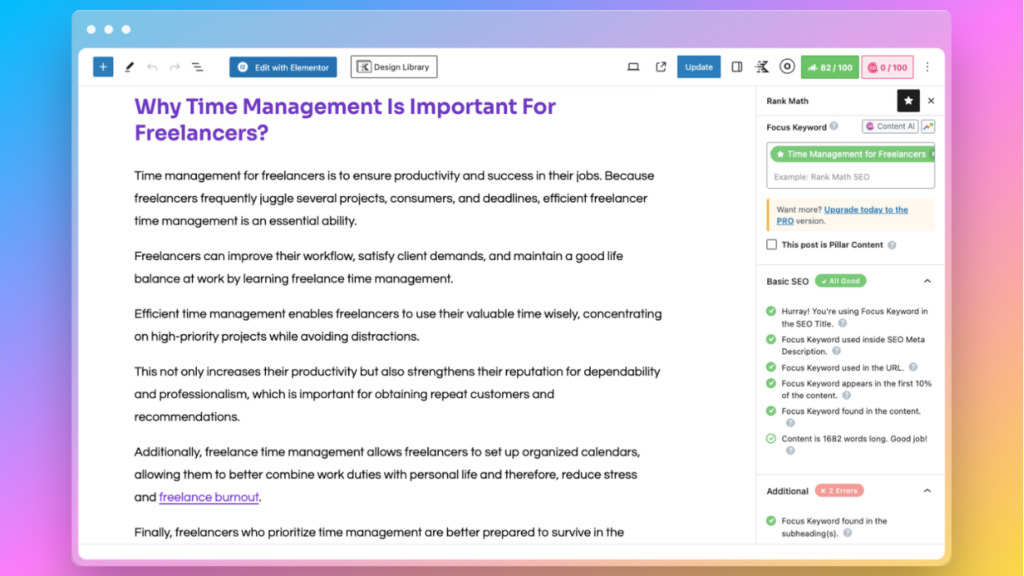
On-site SEO involves optimizing the content as well as structure of your WordPress website to make it search engine-friendly. It’s the foundation of your online presence, and it starts with keyword research.
Incorporating relevant keywords into your content, headings, and meta descriptions ensures that search engines can easily identify as well as rank your site for those terms.
Additionally, optimizing images, improving page loading speed, and creating a user-friendly navigation structure are essential elements of on-site SEO for WordPress sites.
Off-site WordPress SEO
Off-site SEO extends beyond your website and focuses on building your online reputation and authority.
This includes the coveted practice of backlink building, which involves getting other reputable websites to link back to your content.
When high-quality websites vouch for your content, search engines take notice and reward your site with better rankings.
WordPress SEO Best Practices
When it comes to optimizing your WordPress website for search engines, there’s a plethora of strategies as well as techniques you can employ.
In this comprehensive guide, we’ll delve into the top 10 WordPress SEO best practices for how to optimize SEO on WordPress.
1) Configure Your WordPress Visibility Settings
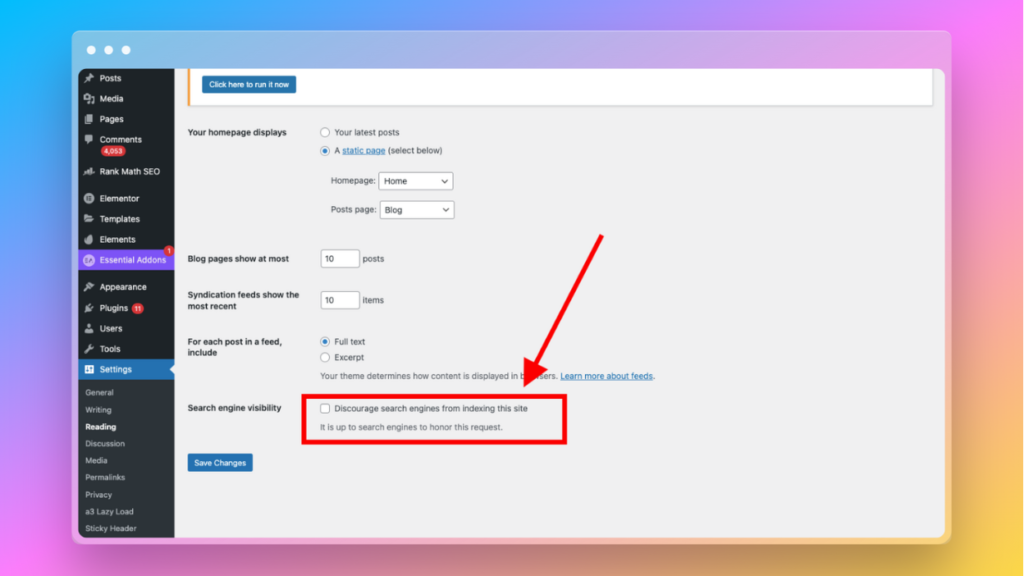
Before exploring SEO complexities, it’s essential to ensure your website is visible to search engines. Within WordPress, there exists a built-in feature that allows you to deter search engines from indexing your website.
While this might be useful during the development stage, it can be detrimental when your site is live. Ensuring your website is set to ‘Visible to search engines’ is the first step in making your content accessible to search engines.
Consider this: websites that are not indexed by search engines receive no organic traffic. Simply go to ‘Settings’ > ‘Reading’ in your WordPress dashboard and ensure the box that says, ‘Discourage search engines from indexing this site’ is unchecked.
2) Setup a Permalink Structure
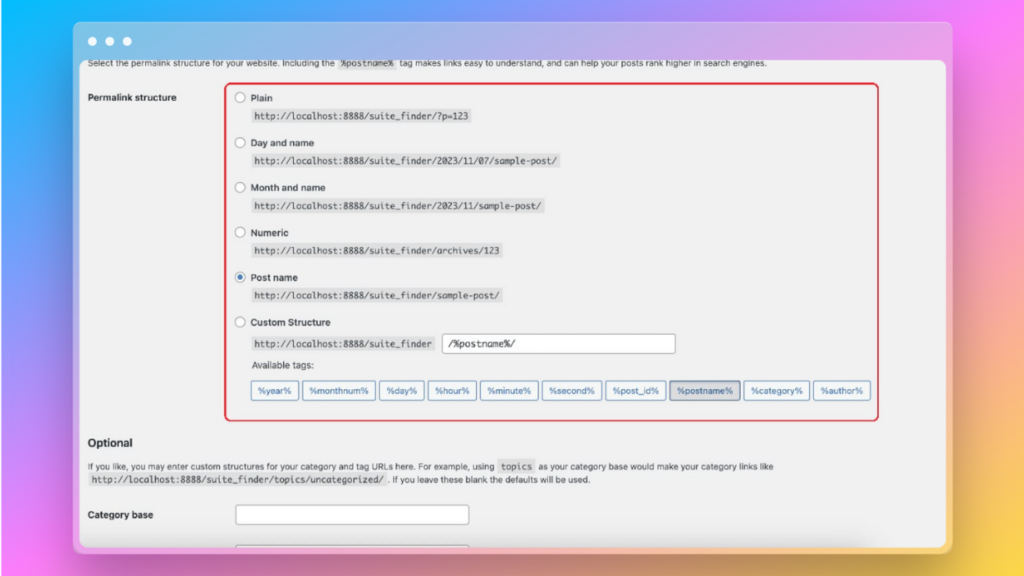
Permalinks, or the URL structure of your web pages, play a pivotal role in SEO.
Clear, concise, and descriptive URLs not only enhance the user experience but also make it easier for search engines to understand as well as categorize your content. This is a crucial element of on-site SEO.
Instead of a messy URL like:
“https://yoursite.com/?p=123”
Create a clean, SEO-friendly permalink like:
“https://yoursite.com/wordpress-seo-best-practices”
Research by Search Engine Journal found that URLs with keywords tend to rank better in search results.
3) Create a Clean Navigation Menu
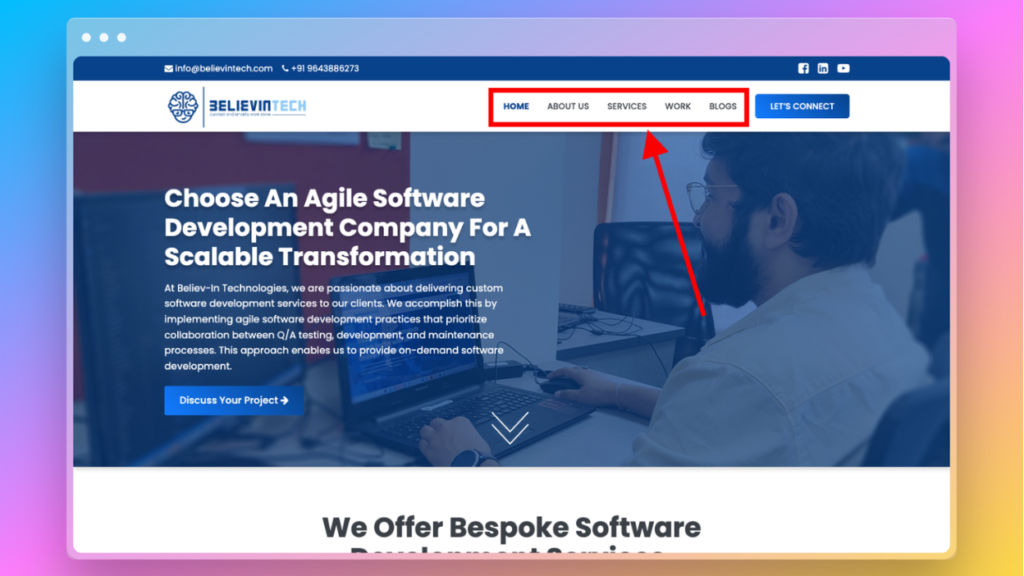
A well-organized navigation menu makes it easier for visitors to find relevant content, but it’s also a consideration for search engines.
When search engine crawlers encounter an orderly menu, it enhances their ability to understand the content hierarchy on your site. This, in turn, influences how your site is ranked.
Use clear menu labels like “Home,” “About Us,” and “Blog.” This intuitive structure not only benefits user experience but can lead to a lower bounce rate, which is a positive signal for SEO.
4) Install a WordPress SEO Plugin
To streamline your SEO efforts, installing a dedicated WordPress SEO plugin is a game-changer. These plugins offer a suite of tools and features to optimize your site, from meta tags to sitemaps.
One of the most popular options is Yoast SEO, which helps you improve your site’s on-page SEO.
The plugin provides a range of features, including the ability to set focus keywords, optimize meta descriptions, as well as analyze content for SEO improvements.
5) Optimize Your Content With Your Focus Keyword
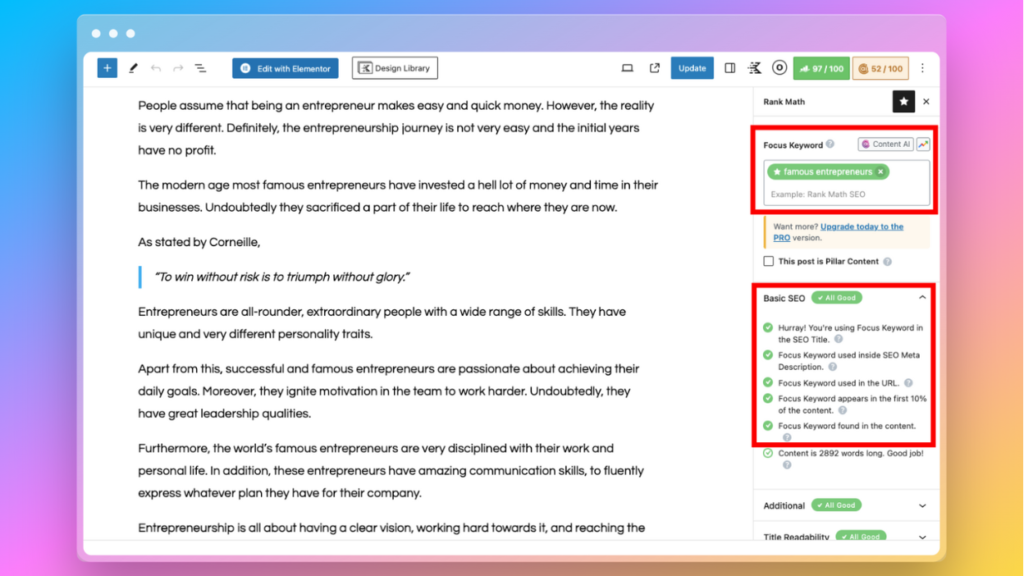
When it comes to SEO, content is king. But it’s not just about creating compelling content; it’s also about optimizing it with relevant keywords.
A focus keyword is a term that encapsulates the main topic of your content. It aids search engines in understanding the topic of your content and aligning it with user search queries.
For instance, if you’re writing a blog about “WordPress SEO best practices,” make sure to include this phrase naturally in your content, especially in the title, headings, and within body text. Pages with keywords in the title tag tend to rank higher.
6) Always Clean Broken Links
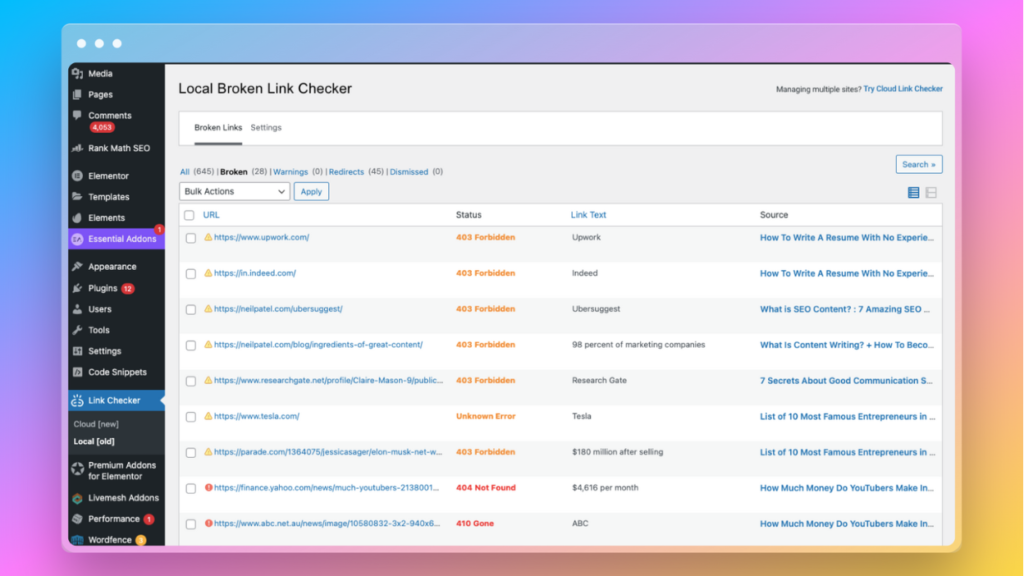
Broken links can be detrimental to your SEO. When search engines encounter broken links, it can negatively impact the user experience, leading to frustration as well as a potential increase in bounce rate.
To fix broken links, you can use plugins like “Broken Link Checker.” In addition, tools like Google Search Console can help you identify broken links that need attention.
7) Maintain a Proper Internal Linking Structure
Internal links are the bridges that connect the various pages of your website. When used effectively, they improve navigation, distribute link equity, as well as boost your website’s overall SEO.
When crafting a new blog post whose topic is also related to a previous one, link to the older post. This engages users and aids search engine content discovery and indexing.
Blogs with more internal links tend to rank higher in search results.
8) Use WordPress Tags and Categories
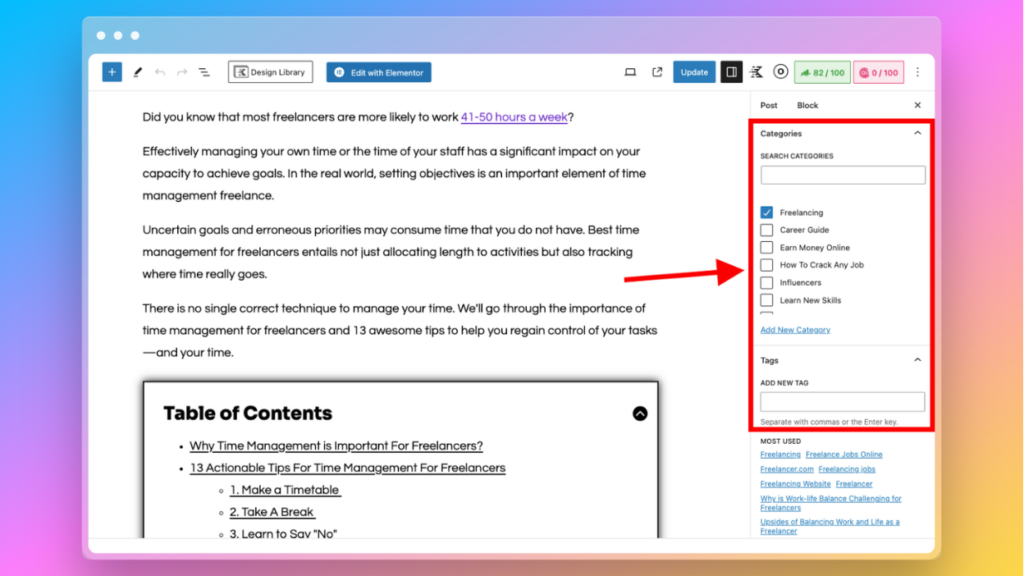
Properly using tags and categories can help organize your content as well as make it more accessible to both users and search engines.
Tags are like micro-categories that further describe the content, while categories are broader topics.
If you have a food blog and you’re writing a recipe for “spaghetti bolognese,” you might use the category “Italian Cuisine” and tags like “pasta,” “tomato sauce,” as well as “ground beef.”
Well-organized content enhances the user experience and can contribute to better SEO.
9) Perform Image Optimization
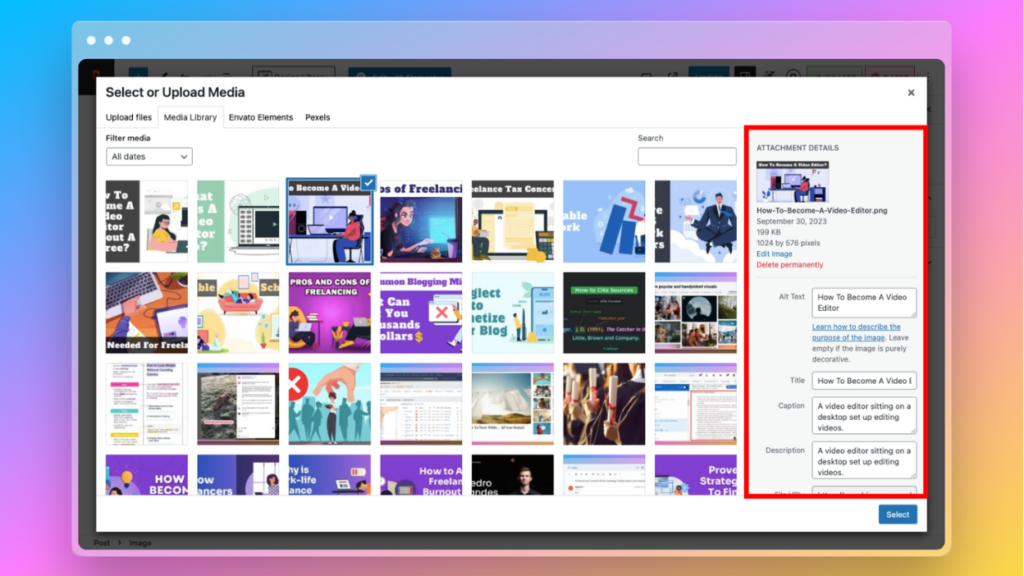
Images play a crucial role in web content, but without optimization, they can affect your website’s speed.
Compressing images, providing descriptive alt text, and using appropriate file names not only improve page load times but also enhance your SEO.
Unoptimized images can lead to longer page loading times, which can negatively impact user experience and search rankings.
According to Akamai, a one-second delay in page load time can result in a 7% reduction in conversions.
10) Speed Up Your Website
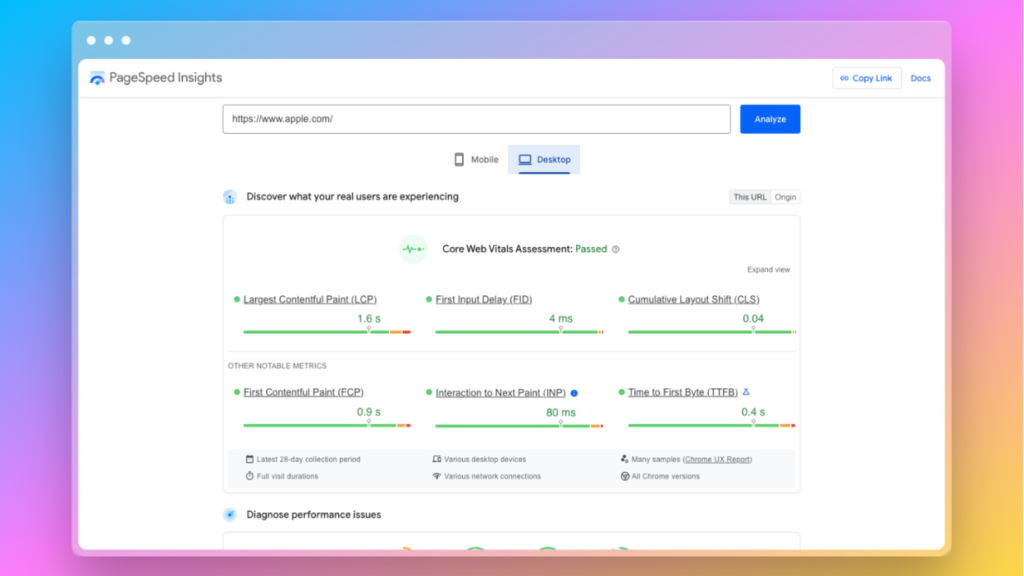
In this age of quick satisfaction, a website that takes a long time to load can be a deal-breaker. Slow sites frustrate users and can lead to high bounce rates.
Use tools like Google PageSpeed Insights to identify and perform WordPress speed optimization using plugins like WP Rocket.
In a case study by DoubleClick, a site that improved its load time from 19 seconds to just 5 seconds saw a 70% longer average sessions.
Wrapping It Up
In need of top-notch WordPress SEO and web development services?
Look no further! Believ-In Technologies is here for you. We offer top-of-the-line WordPress SEO services that can skyrocket your online presence. Whether it’s mastering the fundamental WordPress SEO basics or implementing advanced SEO strategies, our expert team has got you covered.
Learning how to boost SEO on WordPress can level your website performance to the max. From adjusting how visible your site is, to using the right keywords, and making your site super fast, every step boosts your site’s visibility.
The world of SEO is dynamic, so remember to stay updated and adapt to emerging trends to maintain your online visibility as well as growth.
