10 Tips For WordPress Speed Optimization in 2023
Published By: Shubham Ahuja Published On: 25 Sep 23 6 Min Read
Did you know that a significant 53% of website visitors in 2023 will leave a site if it takes longer than 3 seconds to load? It’s true, in our fast-paced digital world, speed is crucial. However, don’t worry because WordPress speed optimization doesn’t have to be a daunting task.
Creating a website can be overwhelming, especially when you factor in the complexities of WordPress speed optimization. However, in a world where every millisecond counts, it is essential to get it right. That’s why Believ-In Technologies is here to help as your trusted partner for WordPress website development services.
In this blog post, we will provide you with 10 practical tips for how to increase website speed WordPress. We will guide you through optimizing images, leveraging browser caching, and other effective techniques to boost WordPress site speed.
So, let’s learn about how to increase speed of WordPress website!
Table of contents
- What Affects Website Speed?
- How to Improve Website Speed WordPress: 10 Actionable Tips
- Choose Premium DNS
- Use a CDN (Content Delivery Network)
- Reduce Total Redirects
- Optimize Core Web Vitals
- Enable Lazy Loading on your website
- Keep Your Site’s Database Clean
- Choose a Fast, Lightweight Theme
- Minify CSS, JS, and HTML
- Enable GZIP Compression
- Remove unused WordPress plugins
- Wrapping It Up
What Affects Website Speed?

Having a fast website speed is essential for keeping your visitors engaged as well as satisfied. To understand what factors impact the speed of your WordPress site, let’s cut to the chase:
- Hosting: Your web hosting choice matters. Quality hosting with fast servers can significantly improve speed.
- Images and Media: Large, unoptimized images slow down your site.
- Themes and Templates: Heavy or poorly coded themes can be a drag on speed.
- Plugins: Too many plugins can be a burden on your website. Delete or replace unnecessary ones, and keep the essential ones updated.
- Server Response Time: The server response time directly impacts website speed, influencing how quickly a webpage loads for visitors.
How to Improve Website Speed WordPress: 10 Actionable Tips
The speed of your WordPress website is crucial for its success online. When sites load slowly, it can frustrate visitors and lead to high bounce rates, resulting in a poor user experience.
However, there are ten practical tips that you can implement to significantly speed up your WordPress site.
Choose Premium DNS
When it comes to WordPress speed optimization, it’s important to consider all aspects, including your DNS (Domain Name System). Investing in a premium DNS service can have a significant impact on your website’s performance.
Using a premium DNS provider can enhance the speed as well as reliability of DNS resolution. This process converts domain names into their corresponding IP addresses. By ensuring faster connections between visitors and your website’s server, loading times are significantly reduced.
In addition to improving website speed, a premium DNS service also offers enhanced website security against DNS attacks. This ensures that your website remains accessible even during periods of high traffic. By opting for a premium DNS service, you can provide your WordPress site’s visitors with a seamless and uninterrupted experience.
Use a CDN (Content Delivery Network)

A CDN comprises multiple servers spread across different locations. When a user visits your website, the CDN delivers content from the closest server, minimizing data travel distance. As a result, this leads to quicker loading times as well as an improved user experience.
If you want to increase page speed WordPress website and provide a seamless experience to visitors worldwide, integrating a Content Delivery Network (CDN) is essential. A CDN greatly enhances WordPress speed optimization and page speed, enabling faster loading times.
Reduce Total Redirects
Redirects are instructions that direct your browser from one URL to another. While they may be necessary in certain cases, excessive redirects can negatively impact the performance and speed of your website.
Each redirect adds an additional step to the webpage loading process. Think of it like taking a longer route to your destination. This can result in increased page load time, as the browser has to go through multiple hops before reaching the final destination.
If you want to increase page speed on a WordPress website, it’s essential to assess your redirects and aim to minimize them. Remove any unnecessary redirects as well as optimize the ones that remain to maximize efficiency.
Optimize Core Web Vitals
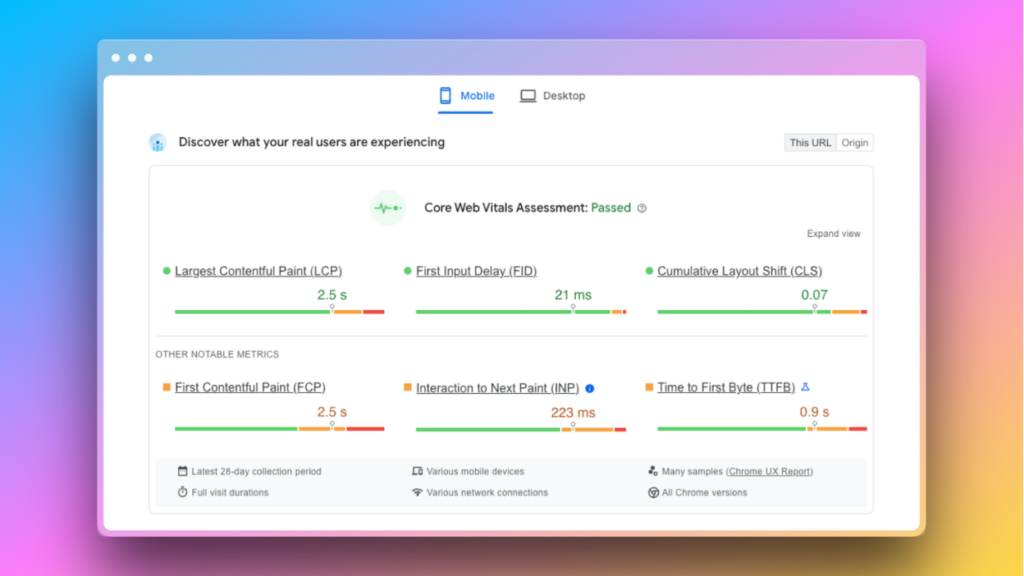
Improving core web vitals is essential for WordPress page speed optimization These metrics play a pivotal role in how Google assesses the user experience provided by your site.
Core web vitals consist of three essential factors:
- Loading performance (largely influenced by largest contentful paint)
- Interactivity (measured by first input delay)
- Visual stability (assessed by Cumulative Layout Shift)
By optimizing these metrics, your website will load faster and respond more quickly to user interactions. This ensures a seamless and pleasant user experience without any unexpected shifting or movement of elements.
Enable Lazy Loading on your website
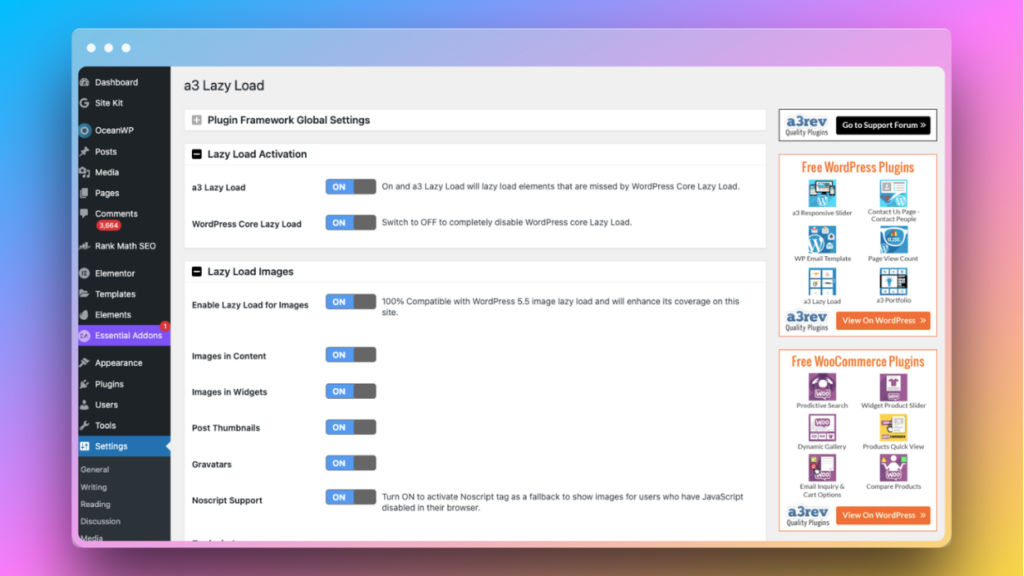
If you want to speed up your WordPress site for mobile users, one effective strategy is enabling lazy loading. By implementing this technique, web pages can load more quickly and efficiently. Essentially, it defers the loading of specific elements such as images and videos until users scroll down to view them.
To improve the initial page load speed, lazy loading is used instead of loading all the content at once. With lazy loading, only the immediately visible content is prioritized for loading. This ensures that when users visit your site on a mobile device, they’ll see the necessary content right away, without having to wait for all the images and videos to load.
If you want to implement lazy loading on your WordPress site, there are a few options available. You can utilize plugins specifically designed for this purpose or add code snippets directly to your website.
Keep Your Site’s Database Clean
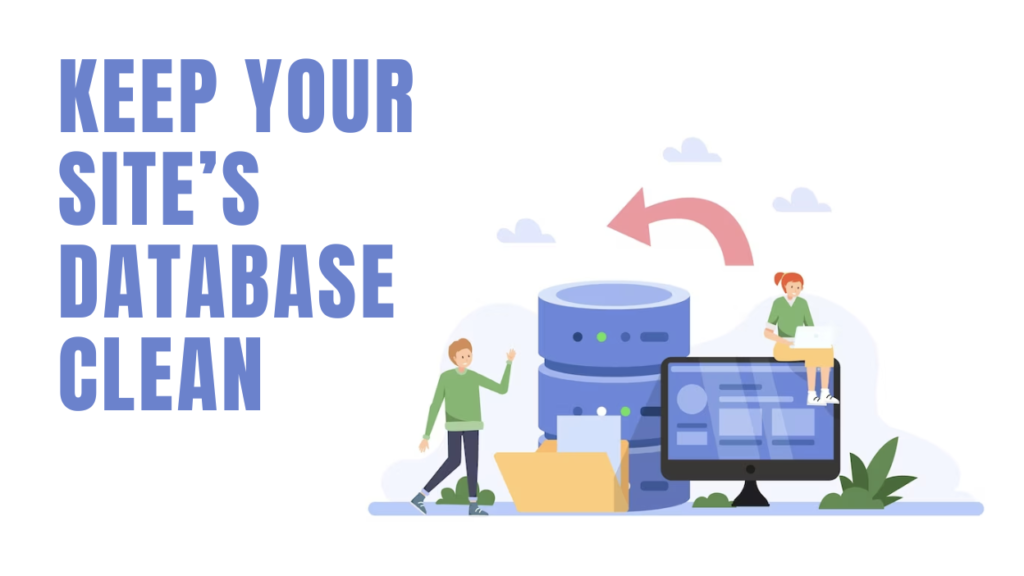
If you want to improve WordPress site speed and enhance its performance, it’s essential to ensure that your site’s database remains clean.
As time passes, there is a tendency for your website’s database to accumulate unnecessary data, including revisions, spam comments, and unused plugins. This excess baggage can negatively impact your site’s performance by slowing down its loading times.
To counteract this issue, it is crucial to regularly clean your database and eliminate this digital weight. You have the option of utilizing plugins specifically designed for optimizing databases or manually deleting unrequired data through the WordPress dashboard.
Choose a Fast, Lightweight Theme
To speed up your WordPress site, it is crucial to select a fast and lightweight theme. These themes have streamlined code and fewer design elements, leading to quicker load times.
By prioritizing speed and performance, you ensure that unnecessary features don’t slow down your site. Opting for a theme focused on speed provides your visitors with a snappy and enjoyable browsing experience while optimizing the overall speed of your WordPress site.
Minify CSS, JS, and HTML
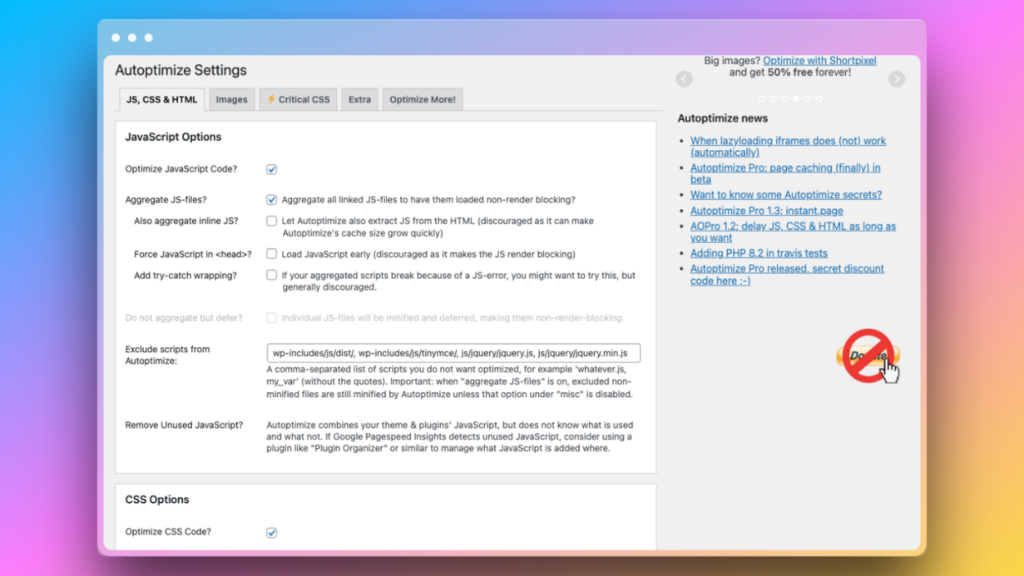
Minification is a technique used to optimize website code by removing unnecessary spaces, line breaks, and characters. This streamlines the code and improves loading speed for better website performance.
Optimizing your website’s codebase can be easily done using plugins specifically designed to minify CSS, JS, and HTML. These handy tools automatically streamline your files, resulting in a more efficient and seamless experience for mobile users.
When searching for plugins to speed up WordPress website, give priority to those that include minification capabilities.
Enable GZIP Compression
Enabling GZIP compression is a smart strategy for WordPress speed optimization. It can significantly enhance the loading time of your site.
GZIP compression works like packing your website’s files into a smaller suitcase before sending them to visitors’ browsers. This reduces file size and decreases loading time.
You can easily enable GZIP compression through your web server or with the help of a plugin. It’s an effective way to optimize WP site’s speed, providing users with a faster and more efficient experience.
Remove unused WordPress plugins
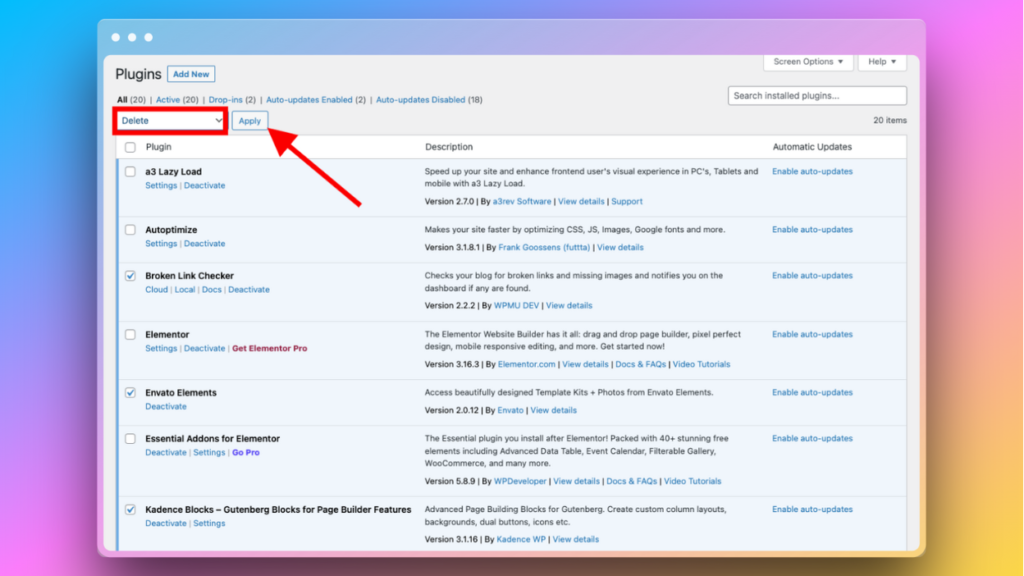
Having unused plugins on your website can negatively impact its performance and security. Each installed plugin adds additional code and functionality, even if you’re not actively using it. This can result in slower loading times and potential conflicts between plugins.
To increase WordPress website speed and improve mobile user experience, it’s important to regularly review and uninstall any unnecessary plugins. By doing this, you’ll not only improve your website’s speed but also enhance its security and overall efficiency.
Wrapping It Up
At Believ-In Technologies, we are experts in optimizing the speed of WordPress websites. Our team of experienced professionals knows all the ins and outs of improving WordPress page loading times, so you can concentrate on what truly matters – providing an exceptional online experience for your audience.
Improving the speed of your WordPress site is not only a recommended practice but also crucial for delivering a smooth user experience and enhancing your site’s search engine ranking. By implementing the strategies outlined in this blog, you can speed up your WordPress site and ensure it loads quickly for both desktop and mobile users.
